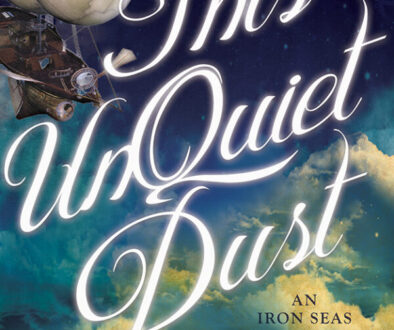Authors and Readers: Mobilizing WordPress sites
Here’s a plug-in worth having: WPTouch
I’ve done a surprising amount of browsing since I’ve bought my iPhone, and I find that the blogs and sites I visit most often are the ones that I can easily browse — i.e., the blogs that have been mobile-enabled.
I was reminded of this recently when the Book Smugglers enabled their blog. Before, it took forever to load, you had to do the pinch-and-open thing to your screen to read any content, and so on. Well, it’s the difference between —

Between


Now, you DO lose some pretty formatting, and knowing how hard we all work on making our websites pretty, it does hurt to get rid of that theme. But for the mobile user, LOSING THE PRETTY IS WORTH IT. And I’ve recently upgraded to WP Touch Pro version — I haven’t had a lot of time to play with it yet, but there are options for changing the look of your mobile site. I imagine that more will be coming, and that before too long, it will be relatively simple to individualize mobile sites via this plug in (or others like it.)
And there are some issues. For example, a long word won’t hyphenate and wrap correctly next to a picture, so you’ll get breaks like this:

Right now, my Upcoming page doesn’t look pretty at all in the mobile theme — but it loads quickly and is easily navigable, which is a MILLION times more valuable to me while I’m poking around on my phone than keeping everything perfectly aligned. So if you’ve got a WordPress site, seriously — it’s a simple FREE plug-in (though I’m finding the Pro version is worth the $29, too.)